This modification is similar to the DX390 panadapter tutorial that I posted on my website. I encourage you to check it out for more detailed information on panadapters, software, SDR dongles, and configuration.
What You Need
- SDR
- Female MCX bulkhead connector
- MCX male to SMA female cable such as www.amazon.com/uxcell-RG316-Cable-Coaxial-Adapter/dp/B07JZBMZGP

- 24ga insulated copper wire
- Additional cables or adapters to connect the SDR to your radio available on Amazon.
- 1k ohm, 1/4 watt resistor
- 1 nf to 2.2 nf non-polarized capacitor (I used a 2.2nf film capacitor)
- Drill bits. Cordless drill
- Soldering iron. Heat shrink tubing
- SDR software
- Drivers for your RTL-SDR
The Radio
The DX-398/ATS-909 is a dual conversion, superhetrodyne receiver.. The
first IF is 55.845 MHz and the second IF is 450 kHz. We want to use
the 1st IF stage for our panadapter for maximum bandwidth.
Connecting your SDR directly to the radio could alter the signal of the IF stages and cause poor reception. It could also transfer unwanted DC voltage between the radio and your SDR. We will use a small value capacitor for blocking spurious voltage and resistor to prevent receiver sensitivity drain. Connect them in series to your radio.
Identifying
the correct tap point for a strong IF signal in this radio is
fairly simple. We could tap between Q3 and Q4 near the filters. The
Sangean service manual indicates TP11 is used to measure the 1st IF
frequency. We can use this for our panadapter.
Connecting the Cable to the Radio
Disassemble the receiver case and remove the large circuit board. It is much easier to remove the speaker and control pcb before drilling holes and soldering.
Drill your holes in the plastic case near the external antenna jack. Watch out for the two inductors. You can gently separate the rear pcb from the plastic housing to prevent damage to the components.
Make your cable assembly and add heat shrink.
Secure the cable assembly with the connector nut.
Route the wire through the top hole and solder to TP11.
Reassemble the radio and test.
73,
JJ W9JES




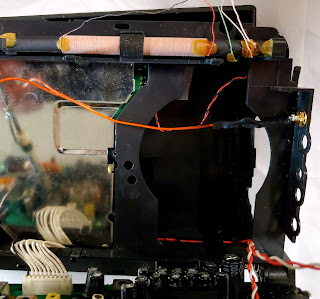





No comments:
Post a Comment